Connectify is a software that allows your laptop or wireless can be used as WiFi so it can be used by other laptop and mobile phones that support Wifi. In addition to connection sharing, Connectify is also able to file sharing as well.
Am easily sharing my computer network connection with my symbian and iPhone through wireless connection with connectify software without doing much settings. Connectify does not do that only, it lets share your computer connection with computers around you so.
Connectify also allows you to password your internet connection so unauthorized users won’t have access to your connection. So, whether you need to share your internet connection with your Android device, iPhone, Symbian smartphone, your friends or any wireless enabled device, this software lets you do it even if you know nothing about networking.
Connectify has two type which is Lite and Pro, See the Features of both in the screenshot below:
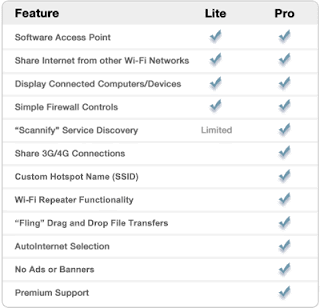 As you can see from the above screenshot Connectify Pro has a lot of feature than Connectify Lite, before you can use connectify Pro you need to pay certain amount of dollars, Click here to testify to it. But here am going to share you the link to download Connectify Pro with license key, which will enable you to use Pro version for life without paying dine.
As you can see from the above screenshot Connectify Pro has a lot of feature than Connectify Lite, before you can use connectify Pro you need to pay certain amount of dollars, Click here to testify to it. But here am going to share you the link to download Connectify Pro with license key, which will enable you to use Pro version for life without paying dine.
Download connectify Pro3.5.zip

Download License key for connectify Pro3.5

How to use Connectify
- First download Connectify and License key from the link above.
- Install it and restart your computer.
- Start Connectify, use the code inside license key to upgrade to Pro and do the basic settings you’re going to need
- Hotspot Name: put any name you like
- Password: You must note that the password can only be between 0-9 and A-F.
- Make sure your Wireless is turn on
- Click on Start Hotspot and search for your this network with another phone or any other computer around.
- Simply connect and input the WEP Key you set up earlier and you’re connected.
It is as easy as that! Now you are sharing your computer’s internet connection with your mobile phone. If there is any unauthorized person connected to your network, you can easily detect and disconnect them by checking the Clients tab:
That is my Symbian N Series conected. Don’t get me wrong, this is not just for sharing your computer’s network connection with your mobile phone only, you can use it to share your connection with any wireless enabled device without much knowledge in networking. Enjoy!
I love reasonable comments. Feel free to share your comments on what you have gained from this post or any further explanation you need. You can do this using the comment box provided below. Also, feel free to share this post so that more people can have access to the effective information contained in it, through sharing tools available on this blog. They would be glad you gave them this information. Click here to subscribe for receiving Shelaf latest updates direct to your e-mail address
Am easily sharing my computer network connection with my symbian and iPhone through wireless connection with connectify software without doing much settings. Connectify does not do that only, it lets share your computer connection with computers around you so.
Connectify also allows you to password your internet connection so unauthorized users won’t have access to your connection. So, whether you need to share your internet connection with your Android device, iPhone, Symbian smartphone, your friends or any wireless enabled device, this software lets you do it even if you know nothing about networking.
Connectify has two type which is Lite and Pro, See the Features of both in the screenshot below:
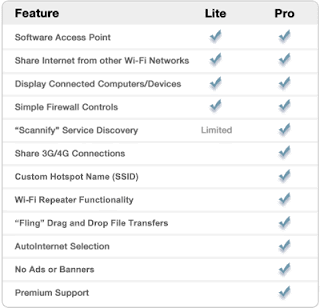 As you can see from the above screenshot Connectify Pro has a lot of feature than Connectify Lite, before you can use connectify Pro you need to pay certain amount of dollars, Click here to testify to it. But here am going to share you the link to download Connectify Pro with license key, which will enable you to use Pro version for life without paying dine.
As you can see from the above screenshot Connectify Pro has a lot of feature than Connectify Lite, before you can use connectify Pro you need to pay certain amount of dollars, Click here to testify to it. But here am going to share you the link to download Connectify Pro with license key, which will enable you to use Pro version for life without paying dine.Download connectify Pro3.5.zip

Download License key for connectify Pro3.5

How to use Connectify
- First download Connectify and License key from the link above.
- Install it and restart your computer.
- Start Connectify, use the code inside license key to upgrade to Pro and do the basic settings you’re going to need
- Hotspot Name: put any name you like
- Password: You must note that the password can only be between 0-9 and A-F.
- Make sure your Wireless is turn on
- Click on Start Hotspot and search for your this network with another phone or any other computer around.
- Simply connect and input the WEP Key you set up earlier and you’re connected.
It is as easy as that! Now you are sharing your computer’s internet connection with your mobile phone. If there is any unauthorized person connected to your network, you can easily detect and disconnect them by checking the Clients tab:
That is my Symbian N Series conected. Don’t get me wrong, this is not just for sharing your computer’s network connection with your mobile phone only, you can use it to share your connection with any wireless enabled device without much knowledge in networking. Enjoy!
I love reasonable comments. Feel free to share your comments on what you have gained from this post or any further explanation you need. You can do this using the comment box provided below. Also, feel free to share this post so that more people can have access to the effective information contained in it, through sharing tools available on this blog. They would be glad you gave them this information. Click here to subscribe for receiving Shelaf latest updates direct to your e-mail address


No comments:
Post a Comment