Most of us have already familiar with DroidVpn, as it is what we are using to surf the net with Mtn Bis now on the Android Mobile Phones. And almost every Android users are now enjoying it. I lately discovered that you don’t even need to root your Android device for those running Android 4.0 and above before you can use the DroidVpn. It works even without the tun.koinstaller. It’s even faster on Un-rooted than the Rooted Android Devices, without any internet potholes.
How To Use DroidVPN On Unrooted Android Device
How To Use DroidVPN On Unrooted Android Device
- Just visit Google play store and download DroidVPN if you haven’t done that yet
- Register an account at http://droidvpn.com/signup.php, you will use the account you registered to sign into your DroidVPN app.
- Now open the DroidVPN and go to Settings, click on Connection Protocol and select UDP
- Use Port 500
- Make sure your Mtn Blackberry Plan is active with blackberry.net as your APN
- Connect and surf with the fastest speed ever!
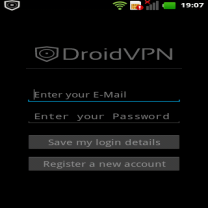
Their is something special about this DroidVPN, it makes you browse unlimited. I experimented it with BISday Plan and I bet, I have already downloaded more than 8GB. The job of this VPN is to make your internet surfing unlimited if you are a premium user ooo. But it places 100MB embargo on free users.
You Might Also Like:
- How to Play Gameboy Advance (GBA) Games on Your Android Phone/Tablet
- How to Increase Your Android Device Ram That is Running Slow Due to Low Ram Size
- How to Install 3D and HD Games on Android Mobile Phones
- How to Download Paid Android Games & Applications For Free
No comments:
Post a Comment