Mtn has finally blocked the allowance of tethering "blackberry.net" on Bis. Which means you can't use your BIS Subscription on any other device like PC/Tablet, Modem, Nokia, iPhone & Android Devices.
For Some days now, different people keep comment/complaining that the Mtn Blackberry Subscription is no more working on Non Blackberry Devices..
Today, I can say it loud and clear that heavier internet users are browsing on their laptop using the Blackberry Subscription without the Network stops them.
Since Mtn has Stopped us from using their blackberry subscription to Surf on PC, Shelaf has done some research on alternate solution.. For real, PDproxy is seriously rocking for PC Users!
We all used blackberry.net with the Mtn Bis and few of us also used Ultrasoft, Freegate, Tor with the BIS Tweak before Mtn blocked it but now PDproxy on The Point.
PD-proxy is the best; it is a fast and secure VPN service. It is one of the most affordable VPN service online.
To Use PDproxy With Mtn Blackberry Plans In Nigeria All You Need To Do Is:
If it works for you, don't forget to comment here and remember to Click Share/Like buttons for the benefit of others.
For Some days now, different people keep comment/complaining that the Mtn Blackberry Subscription is no more working on Non Blackberry Devices..
Today, I can say it loud and clear that heavier internet users are browsing on their laptop using the Blackberry Subscription without the Network stops them.
Since Mtn has Stopped us from using their blackberry subscription to Surf on PC, Shelaf has done some research on alternate solution.. For real, PDproxy is seriously rocking for PC Users!
We all used blackberry.net with the Mtn Bis and few of us also used Ultrasoft, Freegate, Tor with the BIS Tweak before Mtn blocked it but now PDproxy on The Point.
PD-proxy is the best; it is a fast and secure VPN service. It is one of the most affordable VPN service online.
To Use PDproxy With Mtn Blackberry Plans In Nigeria All You Need To Do Is:
- Subscribe for the blackberry Daily/Weekly/Monthly plan [Skip this if you have an active blackberry plan].
- Visit http://www.pdproxy.com/signup to register a free account
- After that download PD-proxy software here
- Configure your modem thus; Apn - blackberry. net || Password/username: web
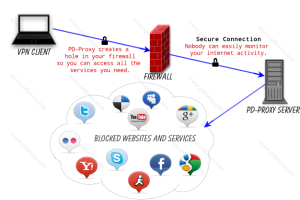
Configure Your PD-PROXY With Bellow Settings:
- After downloading the PDproxy Software, open the folder and install it.
- Launch the application and input your username and password you created.
- Choose any of the servers apart from the demo then select ICMP.
- Go to Setting then click Advance Settings
- Click on Proto Options & Type = 500
- Click Connect and You Are Good To Go!
Browser's Setting:
Choose No proxy or Automatic. Depending on Browser because it runs every application that need internet connection!
For Firefox user choose: No proxy
NOTE: The free account is limited to 3Gig per month but the premium accounts are not limited in any way. You can easily upgrade your account through this link https://www.pdproxy.com/control-panel.htm?upgrade
You Might also Like:
- How To Use Mtn Blackberry Plans On Android Phones Using DroidVPN
- How To Get Airtel 6GB Data Bundle & Browse For 2 Months
- How To Get Airtel 4GB Data Bundle For #1500 With Validity Of 2 Months
- How To Get Airtel 1gb With Just #1200 & Enjoy Surfing On PC/Tablet & Phones
If it works for you, don't forget to comment here and remember to Click Share/Like buttons for the benefit of others.
If you enjoyed this post and wish to be informed whenever a new post is published, then make sure you Subscribe to our regular Email Updates!
No comments:
Post a Comment