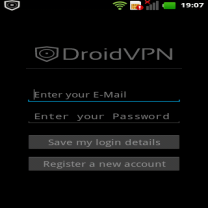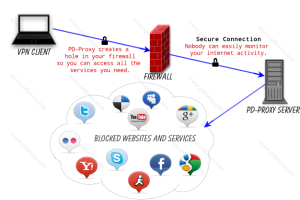Now Mtn is getting things right with their new Mtn Data Share Package just like the Glo Data Gift Package.
You can now Subscribe to a Data Plan and Share with your Friends anywhere in Nigeria.
One Data Plan, Multiple Users
Now you can share your data plan with friends & loved ones, wherever they may be on the MTN network.
To get started, simply:
Enjoy.
Source: Mtn Data Share
Remember to Share/Like this post with your friends.
You can now Subscribe to a Data Plan and Share with your Friends anywhere in Nigeria.
One Data Plan, Multiple Users
Now you can share your data plan with friends & loved ones, wherever they may be on the MTN network.
To get started, simply:
- Activate an applicable data plan from the table below.
- Dial *131*2*1# or text REG to 131; to register for MTN Data Share, you will receive a unique security PIN
- You are required to change the system generated PIN to a new PIN they can easily remember by dialling*131*2*5# or by texting Change OLD_PIN NEW_PIN NEW_PIN to 131. E.g Change 0000 1234 to 131. Where 0000 is old PIN and 1234 is your new PIN.
- After changing the PIN, you are required to add beneficiaries to your MTN shared Data Bundle account via USSD menu *131*2*3# or by texting Add
- Once you have added beneficiaries, you (the sponsor) will be able to share your available data bundle among the added beneficiaries by sending the keyword Share
to 131 or simply dial USSD code *131*2*4#.

Enjoy.
Source: Mtn Data Share
Remember to Share/Like this post with your friends.
If you enjoyed this post and wish to be informed whenever a new post is published, then make sure you Subscribe to our regular Email Updates!